I cloned my voice, built an Agent, and developed this site—with AI
I’ve spent the last few months experimenting with AI tools—not just testing them, but actually using them to build real things. From cloning my voice with 11Labs to spinning up full-stack MVPs with Claude 4, I wanted to see how far a designer can get without writing much code.

Everyone’s talking about AI. But not enough people are sharing how it actually feels to use these tools in real projects, where things break, where they shine, and what’s hype vs. what’s legit.
So I decided to try as many as I could. No YouTube guru reviews. No paid promotion. Just me, testing each tool with one goal: could I use it to build or automate something useful as a designer?
Here’s what happened.
11Labs — Voice cloning that’s finally (actually) usable
I tried 11Labs when it first came out, back in January 2024. At the time, it was… fine. Cool in theory, but the voices felt robotic, and it lacked that spark of realism. But they’ve iterated fast. Really fast.
A few months ago, I uploaded 30 minutes of my voice, and the clone it gave me was surprisingly accurate. Not perfect, but good enough that I used it to test a few faceless YouTube channels.
Why I loved it:
It saved me hours of recording/editing
I could fully automate scripts → voiceovers → video
It let me experiment with content formats without being on camera
Bonus use case I didn’t expect: localizing voiceovers by reusing my tone in different languages. It’s not perfect yet, but it’s getting there.
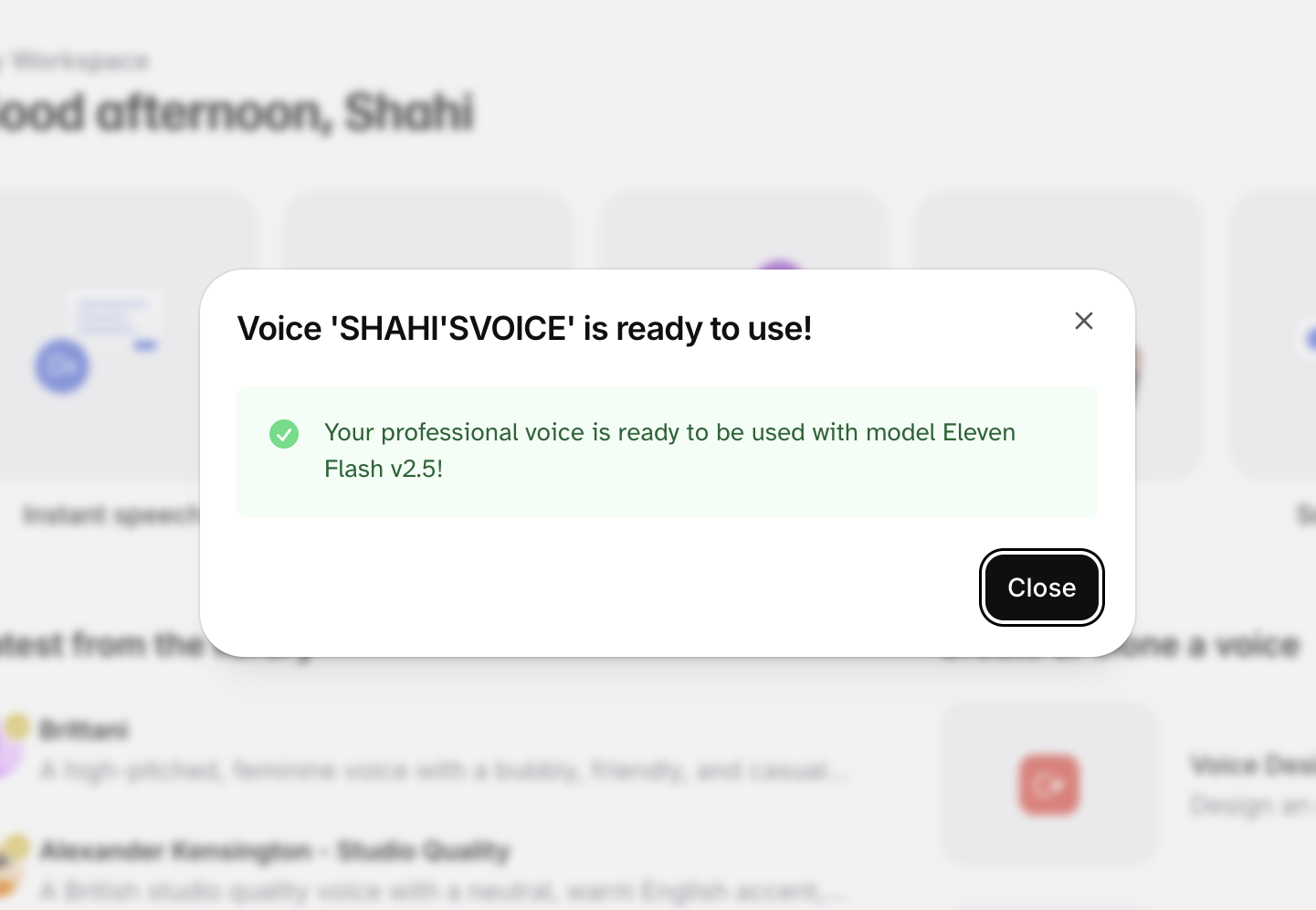
n8n — Building your own AI agents without needing Zapier’s pricing plan
n8n is my go-to for building small agents and automations. I started using it on the free plan, and within an hour, I built a workflow that:
Pulled trending Reddit threads from my favorite subs
Analyzed them using chatGPT
Posted fresh idea prompts into my personal Slack
Yes, I basically made my own creative assistant. It’s not fancy, but it runs daily, and has sparked three legit product ideas.
What’s cool:
It runs locally or in the cloud
Connects with Slack, Notion, etc.
No need to worry about API rate limits unless you scale big
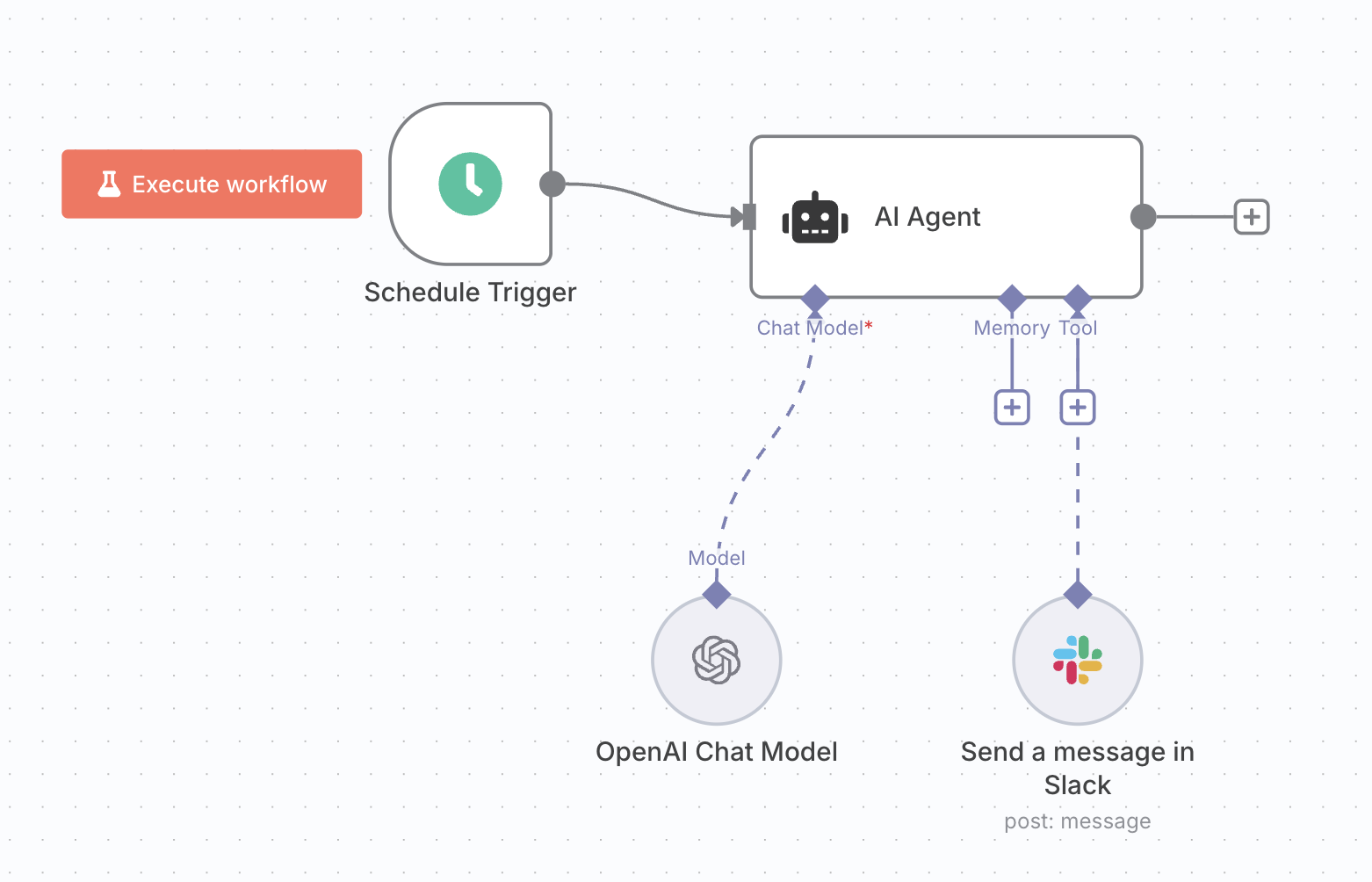
Prompt idea for your agent:
Summarize this Reddit thread into 3 product opportunity insights, then send the output to Slack.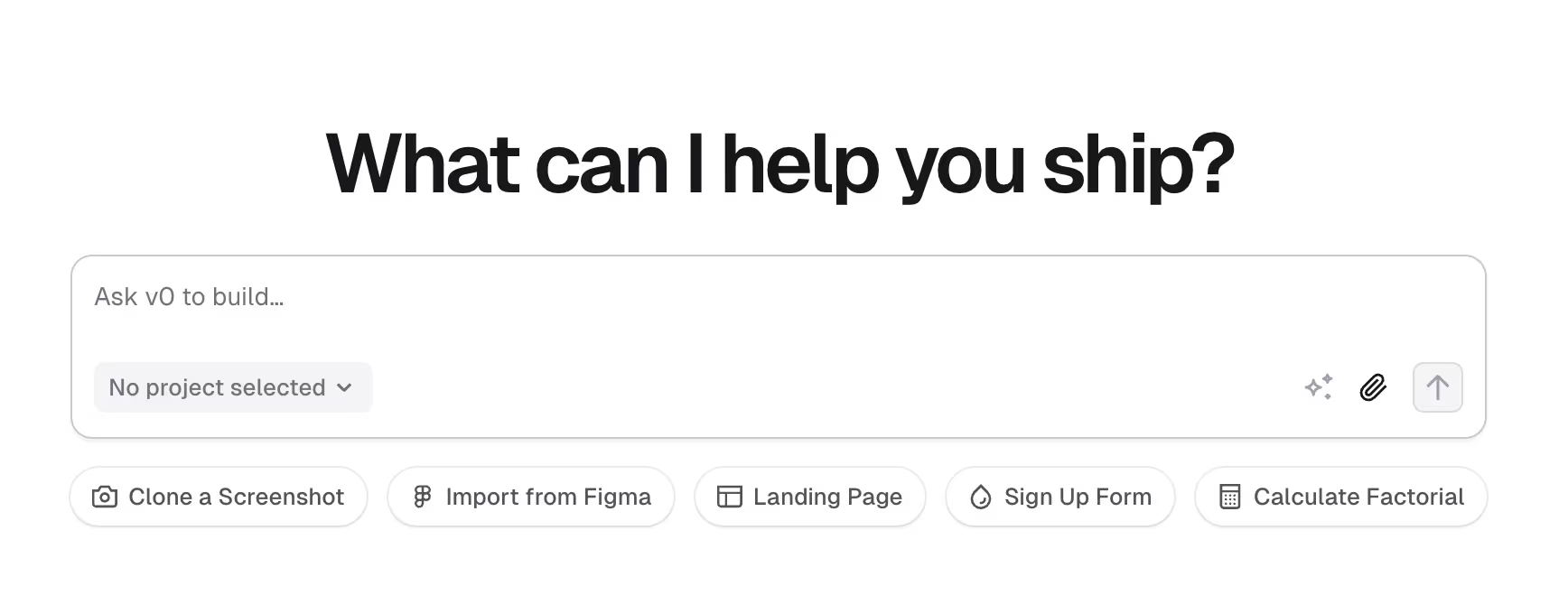
V0— My favorite way to prototype ideas without touching Figma
V0 has quietly become the easiest way to sketch functional ideas without opening Figma or writing real code. It uses ShadCN components, so it already looks good—and the fact that you can launch the project live without even connecting a domain? Huge.
How I use it:
Generate dashboards, blogs, landing pages
Connect to Supabase for light backends
Validate layout ideas before pushing to Claude
Why I recommend it:
Great for non-technical designers
Dead simple for MVPs
Can export code to refine later in Cursor or Claude
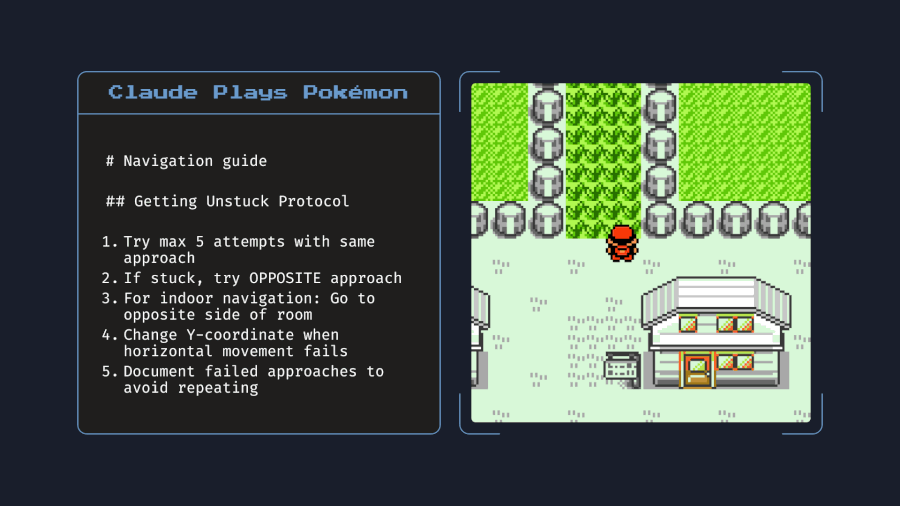
Claude 4 and the magic of the one-shot build
I’ve played with a lot of AI tools over the past year, but Claude 4 was the first time I genuinely had a "wait, did it actually just do that?" moment. I asked it to build a blog. A simple one. I said:
Can you create a blog similar to Medium with clean styling, an admin panel, SEO, and basic publish controls?I expected a rough layout or some frontend boilerplate. Instead, it went to work like a senior engineer.
What I got from one single prompt:
A full database schema, including users, posts, slugs, tags, and image uploads
A modular backend architecture with routes, access control, and auth logic
A working admin panel with:
Rich text editor
Image upload functionality with resizing built in
SEO-friendly URL structure
The ability to publish/unpublish a post — this part? I didn’t even ask for it. It just… added it.
Claude also paused at one point to ask:
Here’s the architecture I’m proposing. Do you want to validate it before I continue?That’s when I realized: this wasn’t just code generation. It was product thinking. It was doing what a good engineer or founding teammate would do scaffold the right solution, ask for feedback, then build it out with smart defaults.
What blew my mind most
The part that really stuck with me was how intuitive the flow felt. I didn’t need to explain how a blog works. I didn’t need to write technical specs. I just described the vibe—and it delivered.
Even little UX touches like:
Auto-generating slugs
Defaulting new posts to “draft”
Adding error handling in the upload flow
All of that was just… there.
And when I pasted a Figma screenshot into the prompt later, it used that to refactor the UI to match the visual style.
Cursor + Claude 4: The best combo
If Claude 4 is the brain, Cursor is the hands.
I use Claude to think through logic, architecture, and backend flow. But when it comes to editing code, refactoring components, or debugging something that just won’t compile—Cursor is an AI-native code editor, built on top of VS Code. To all my non technical friends, think of it as a developer environment where your pair programmer is an AI—sitting inside the code editor with you.
The best part? They speak the same language. I’ll start a prompt in Claude:
Create a full blog layout in Next.js, with routing, admin access, and SEO.Claude will give me the scaffold, the routes, even suggested folder structure. I paste that into Cursor, and immediately start tweaking with inline AI support:
“Add loading states to all async actions.”
“Convert this blog layout into a responsive grid using Tailwind.”
“Explain what this error means and fix it.”
The back-and-forth is quick, focused, and shockingly productive. No more switching between ChatGPT, VS Code, and Stack Overflow. I just… build.
This combo is what made building this site actually fun again.
I don’t feel blocked. I don’t overthink structure. I’m not googling every syntax error. It feels like I finally have an engineer pair who’s chill, fast, and always down to ship.
Where I think this is going
When I look back at all the tools I tested, the biggest realization wasn’t technical, it was about mindset.
We’re entering a world where:
Wireframes aren’t sketches, they’re prompts
Builders aren’t just engineers
Design, logic, and launch can happen in a single conversation
Claude writing full backend logic. V0 generating product-ready UIs. 11Labs cloning your voice for faceless content. These aren’t gimmicks, they’re the new baseline.
I think the real skill will be how to prompt, having taste, and knowing when to step in with human judgment. AI can get you 80% of the way in minutes, but it’s your taste, context, and decision-making that turn that 80% into something people actually want to use.